How to Uninstall a Software Package from the Xcalibur Global Software Repository
Objectives
This document teaches how to uninstall a software package from the Xcalibur Global Software Repository.
The method taught is based on the following steps:
- Open the software repository
- Uninstall the desired software package
Applicable Product Version
Xcalibur Global Version 1.1 Rev. 2
Procedure
Open the Software Repository
- The software to be uninstalled (the target software) in our example is Citrix ICA 9.16 Release Candidate.
- The uninstall process described is valid for all software package types, including firmware, plug-in, hot-fix, service pack, etc.
- Launch the Xcalibur Global Management Console:
From the Task Bar select:
Start \ Programs \ Xcalibur Global 1.1 \ Management Console - Expand the path: Xcalibur Farm Manager \ Administrative Suite
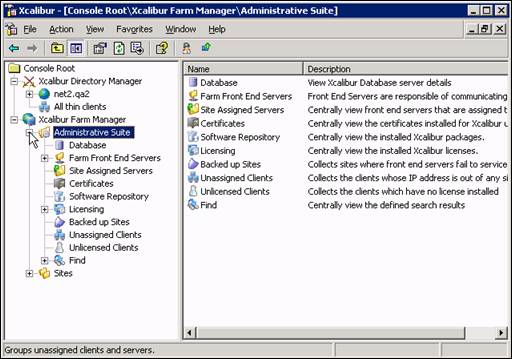
- Select Software Repository.
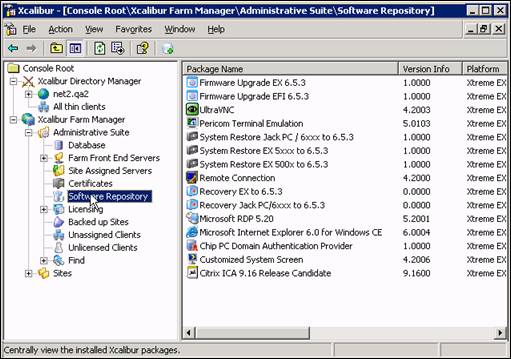
Uninstall the Desired Software Package
- Select the target software (in this case Citrix ICA 9.16 Release Candidate).
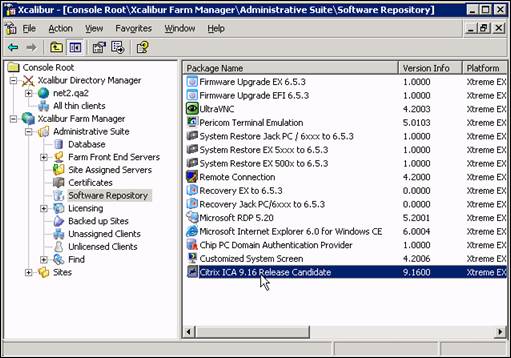
- Right-click on the target software to open the drop-down menu.
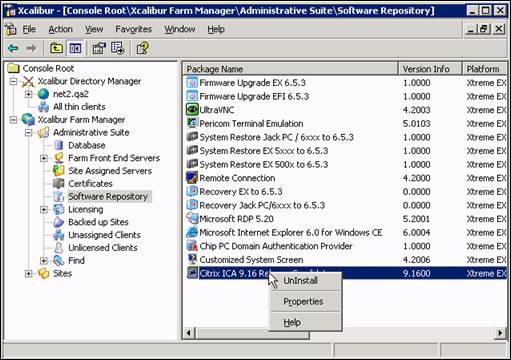
- Select Uninstall to open the Uninstall Confirmation screen.
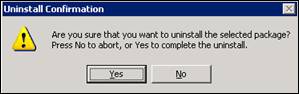
- Click Yes to uninstall the target software and return to the Xcalibur Directory Manager screen.
Conclusion
- Xcalibur Global now has uninstalled the desired software package.
Movie: