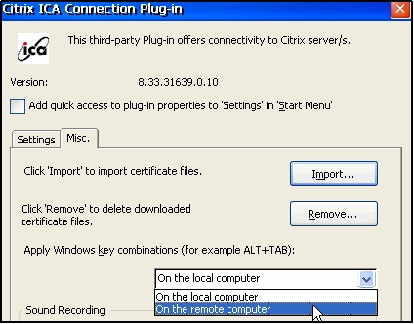Redirect Windows Key Combinations into the Session
Objectives
This item will describe how to redirect Windows key combinations into the session.
Procedures
By default, Windows key combinations (CTRL - ALT - DEL / ALT - TAB) are applied to the local device rather the remote computer (session). For example, the combination of CTRL - ALT - DEL will bring you to the local task manager while pressing the ALT - TAB will navigate between open sessions.
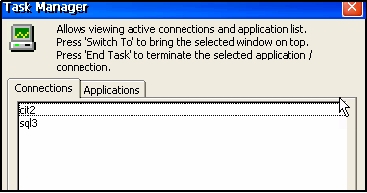

For user’s convenience, the key combinations can be redirect to the session. Once the device is configured correctly, the CTRL – ALT - DEL combination will bring the Terminal Server’s security Windows while the ALT – TAB combination will be used to navigate between open application on the remote computer (session).
How to:
- Enable the “Map CTRL + ALT + INSERT to CTRL + ALT + DEL in session” option under the WBT Setup – Plug-ins – Desktop interface – configure.
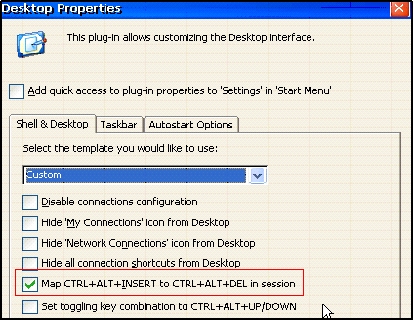
Note that Desktop Interface v4.20.0.7 or higher version must be installed on the target device. - In the properties of the RDP connection, apply the Window key combinations to the remote computer.
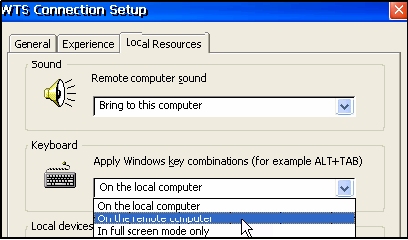
- As for the ICA connection, apply the Windows key combination to the remote computer through the WBT Setup – Plug-ins tab – configure - MISC. (Must to be done once - NOT per connection).