Print a local Test Page in image 6.5.x
Objectives
This document explains how to print a local Test Page and what the benefits of this unique feature are.
Procedures
In order to verify the accuracy of settings applied on a locally attached printer, as well as testing the physical communication between that printer and the device, pressing the Print Test Page button triggers a test page to be printed directly from the device to the printer attached to it.
Successful print, suggests device-printer settings are correct.
This feature is ideal for troubleshooting terminal server printer mapping cases, since it immediately indicates whether the printing problem is server or client related.
To access this feature, enter the WBT Configuration as follows:
- Start -> Settings -> Device -> Printers
- Select the desired local printer and click the "Print Test Page" button.
(Please refer to Image 6.5.x manual for information on how to add local printers).
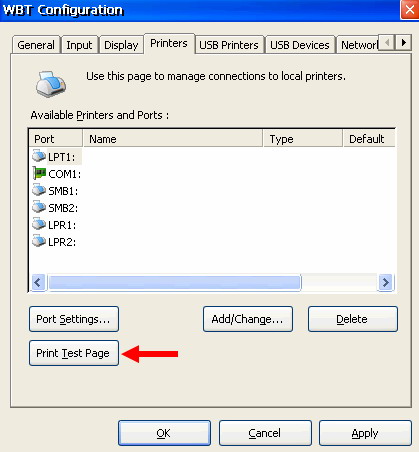
Note: The Print Test Page option is also available under USB Printers Tab.