Enable Seamless Window in an ICA session in image 6.5.x
Objectives
This document explains how to enable seamless window mode in an ICA session on the client side in image 6.5.x.
Procedures
In seamless window mode, published applications and desktops are not contained within an ICA session window. Each published application and desktop appears in its own resizable window, as if it is physically installed on the client device. Users can switch between published applications and the local desktop.
- To enable this feature enter the WBT Configuration, Start -> Settings -> Device -> Plugins, select the ICA plug-in and click the "Configure" button.
- Select the "Enable Seamless Window" option, as shown below.
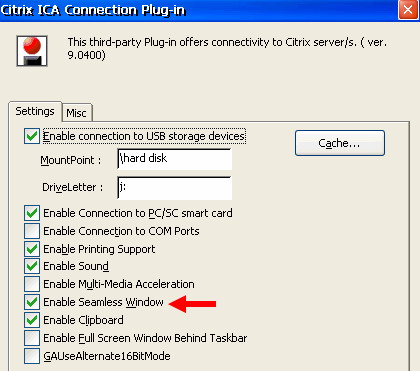
- Seamless Window is now enabled on the client side.
- It will take affect the next time you open an ICA connection.
Note:
Additional configuration is required on the server side.
Please read the relevant Citrix server material on the Citrix web site.