How the Citrix Web Interface Works
Objectives
The following document describes a typical interaction between server farms, a server running the Web Interface, and a client device.
Description
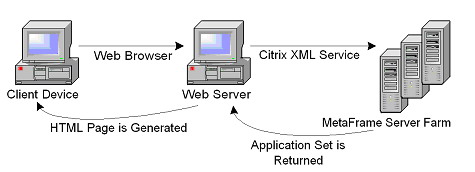
This diagram shows an example of a typical Web Interface interaction. The browser on the client device sends information to the Web server, which communicates with the server farm to allow users to access their applications.
- Client device users utilize a Web browser to view the Log in page and enter their user credentials.
- The Web server reads users’ information and uses the Web Interface’s classes to forward the information to the Citrix XML Service on servers in the server farms. The designated server acts as a broker between the Web server and servers.
- The Citrix XML Service on the designated server then retrieves a list of applications from the servers that users can access. These applications comprise the user’s application set. The Citrix XML Service retrieves the application set from the Independent Management Architecture (IMA) system and Program Neighborhood Service, respectively.
In a MetaFrame Presentation Server for UNIX farm, the Citrix XML Service on the designated server uses information gathered from the ICA browser and the local Web Interface configuration file to determine which applications the user can access.
The Citrix XML Service then returns the user’s application set information to the Web Interface’s classes running on the server. - The user initiates the next step by clicking one of the hyperlinks in the HTML page.
- The Citrix XML Service is contacted to locate the server in the farm that is the least busy. The XML Service requests a ticket from the least busy server corresponding to the user’s credentials. The XML Service returns the least-busy server’s address and ticket to Web Interface.
- The classes finish parsing the template file and send a customized file to the Web browser.
- The Web browser receives the file and passes it to the client device.
- The client receives the file and initiates a client session with a server according to the file’s connection information.
For more information please visit: http://www.citrix.com/