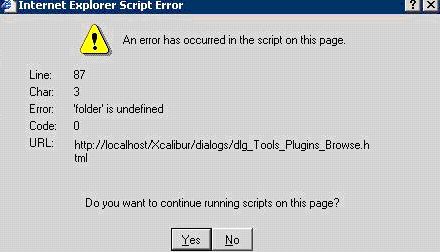Script error in Xcalibur XP
Objectives
In some cases, especially when trying to install XPIs remotely on Xtreme PC devices, a script error may pop up preventing further remote plug-in installation on the target client(s).
Procedures
This is an Xcalibur 3.7 post installation related issue. It will most likely occur when an Xcalibur XP v.3.7 is installed on a machine which was previously used for Xcalibur 3.6.5.
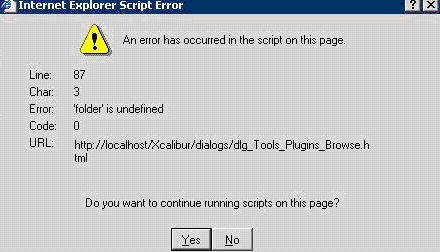
To avoid script errors:
- Clean the internet explorer cache and cookies prior to entering the Xcalibur web site.
- Set I.E to check for newer versions of stored pages every visit to the page (Internet Properties -> General tab -> Temporary internet files -> Settings).