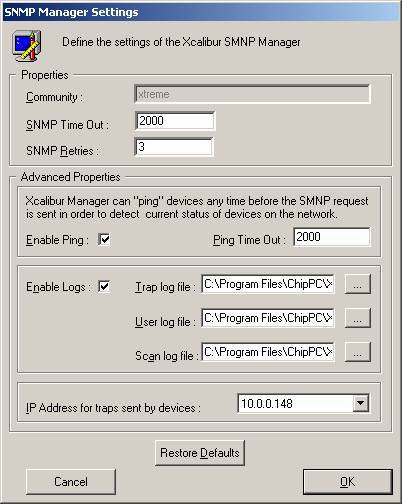Increase Xcalibur Time Outs in WAN environment
Objectives
In order to make sure that packets are not lost because of delays, load or long timeouts on the network you need to increase the timeouts that Xcalibur will use.
Procedures
This is done by
Opening the Xcalibur SNMP Manager Settings utility and changing the SNMP Time Out and Ping Time Out to 2000 (2 sec).
Restart the XSNMPmanager service from the services MMC.
Delete the device from the Xcalibur by right clicking it and selecting Delete.